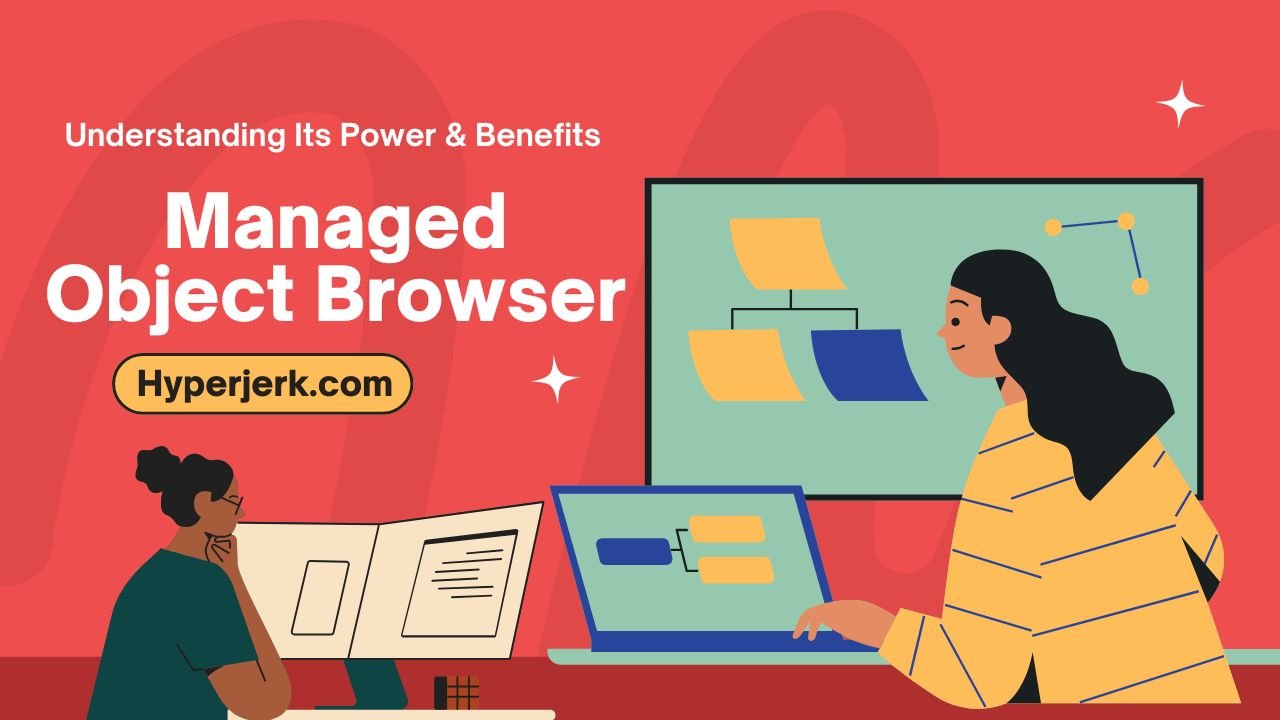In today’s data-driven world, managing and accessing networked devices and services has become more complex. One tool that stands out for simplifying this task is the Managed Object Browser. But what exactly is it, and why should businesses, network administrators, and IT professionals care about it? In this comprehensive guide, we will dive deep into the concept of a managed object browser, exploring its features, benefits, and how it can streamline network management.
What is a Managed Object Browser (MOB)?
A Managed Object Browser (MOB) is a user interface tool designed to simplify the viewing, browsing, and management of Managed Objects (MOs) within a network infrastructure. Managed Objects are abstract representations of network devices, services, or components. These objects are typically stored within a Network Management System (NMS), and they serve as the primary way administrators interact with various network elements.
In simpler terms, a MOB is like a digital control center that allows network administrators to access and manage different devices in a system without needing to dive deep into each one individually. The MOB gives them a bird’s-eye view of the entire network, making it easier to monitor performance, troubleshoot issues, and optimize configurations.
How Does a Managed Object Browser Work?
A Managed Object Browser works by interacting with the underlying Simple Network Management Protocol (SNMP) or Common Information Model (CIM) standards, allowing administrators to access detailed data about devices within the network. It provides real-time information and management capabilities by allowing the following key functionalities:
-
Browse Objects: View and interact with managed network devices and services.
-
Access Device Details: Retrieve specific device properties, including performance metrics and configurations.
-
Modify Parameters: Update device settings or configurations directly from the browser.
-
Monitor Status: Track the operational status of devices and services to ensure optimal performance.
-
Troubleshooting: Analyze errors or issues and resolve them by accessing relevant information directly from the objects.
By leveraging these features, network administrators can effectively manage and monitor complex systems without needing to interact with each device through separate interfaces or consoles.
Key Features of a Managed Object Browser
When selecting a Managed Object Browser, it’s essential to consider the following features to ensure it fits your needs:
1. User-Friendly Interface
A good MOB should have an intuitive interface that makes it easy for administrators to browse and manage objects. This includes clear navigation, search functionality, and visual representations of the network topology.
2. Real-Time Data Access
A Managed Object Browser should provide real-time data, including the current status, performance, and configuration of network elements. This allows administrators to make informed decisions and quickly resolve any issues.
3. Comprehensive Device Support
To maximize its value, the MOB should support a wide range of devices, from routers and switches to servers and firewalls. This ensures the tool can be used across various infrastructure types and vendor ecosystems.
4. Customizable Views
The ability to customize the view of your network elements is essential for tailoring the tool to the specific needs of your organization. This might include creating custom dashboards or filtering data based on specific criteria.
5. Secure Access
Given the sensitivity of network data, security is a critical consideration when choosing an MOB. The browser should offer secure login mechanisms, encryption, and access controls to prevent unauthorized users from making changes to the system.
6. Error Detection and Alerts
A good MOB includes automated error detection and alerting capabilities. This feature ensures that network administrators are notified of any potential issues before they impact operations.
The Benefits of Using a Managed Object Browser
Utilizing a Managed Object Browser offers several advantages for IT teams, network administrators, and businesses as a whole. Below are some of the primary benefits:
1. Simplified Network Management
Managing a network with hundreds or thousands of devices can be a daunting task. A Managed Object Browser streamlines this by providing a single interface for monitoring and configuring all devices within the network. This reduces the complexity of handling multiple devices and ensures more efficient network management.
2. Improved Troubleshooting and Diagnostics
When network issues arise, finding the root cause can take time. With an MOB, administrators can easily locate the affected devices, access error logs, and diagnose the problem from one interface. This reduces downtime and helps resolve issues more quickly, ensuring network reliability.
3. Enhanced Configuration and Optimization
One of the key functionalities of an MOB is the ability to modify device configurations directly. This allows network administrators to tweak performance parameters, update firmware, or change security settings without having to log into each device individually.
4. Real-Time Monitoring and Alerts
The ability to monitor devices in real-time provides administrators with up-to-the-minute status updates. When issues arise—whether it’s a device going down or a performance dip—automated alerts ensure that appropriate action can be taken without delay.
5. Cost and Time Savings
By consolidating multiple management tasks into one platform, the MOB reduces the amount of time spent on manual network management. This leads to higher operational efficiency and cost savings, making it an ideal solution for large-scale infrastructures.
6. Scalability
As your network grows, so should your management tools. A Managed Object Browser is scalable, meaning it can handle larger and more complex networks over time. Whether your network includes hundreds or thousands of devices, the MOB adapts to meet your growing needs.
Real-World Applications of Managed Object Browsers
Managed Object Browsers are not just theoretical tools; they have practical applications in real-world scenarios. Here are some common use cases for MOBs:
1. Enterprise Network Management
In large enterprises with multiple offices or data centers, managing network devices and services can quickly become a challenge. A Managed Object Browser centralizes the management of these devices, ensuring that network administrators have a clear view of the entire infrastructure and can act quickly when issues arise.
2. Data Center Operations
For data centers that rely on a range of complex devices, including servers, routers, and storage solutions, an MOB provides a centralized point for monitoring device health, performance, and uptime. This ensures data centers run smoothly and efficiently.
3. Service Providers and Telcos
Telecommunications companies and service providers use Managed Object Browsers to monitor vast networks of routers, switches, and other infrastructure elements. With an MOB, these companies can quickly detect faults, perform troubleshooting, and ensure service continuity for their customers.
4. IoT Network Management
The Internet of Things (IoT) continues to expand, with businesses deploying a vast array of connected devices. A Managed Object Browser can be an essential tool for managing and maintaining these IoT devices, ensuring they stay secure and operational.
Choosing the Right Managed Object Browser for Your Network
When it comes to selecting the right Managed Object Browser for your network, it’s crucial to evaluate your organization’s needs. Here are some important considerations:
-
Vendor Compatibility: Ensure that the MOB supports the specific devices and technologies used in your network.
-
Scalability: Choose a solution that can grow with your network, especially if you anticipate expansion in the future.
-
Security: Prioritize a tool with strong security features to safeguard your network infrastructure.
-
Support and Community: Consider the level of support offered by the vendor and the availability of user communities that can help with troubleshooting.
Conclusion: Empower Your Network with a Managed Object Browser
In an era where network management is becoming increasingly complex, a Managed Object Browser provides a powerful solution to streamline the monitoring, configuration, and troubleshooting of devices within a network. By offering real-time access, simplifying configurations, and enabling better diagnostics, it is an indispensable tool for network administrators and businesses alike.
As networks continue to grow in size and complexity, adopting a robust MOB will save time, reduce operational costs, and enhance the overall efficiency of your infrastructure. Whether you’re managing a small office network or a large-scale data center, a Managed Object Browser is a tool that will pay off in both the short and long term.
Ready to take your network management to the next level? Explore our range of Managed Object Browsers and discover the solution that best fits your organization’s needs!